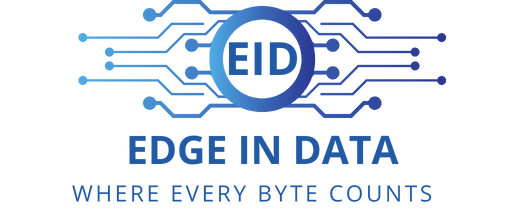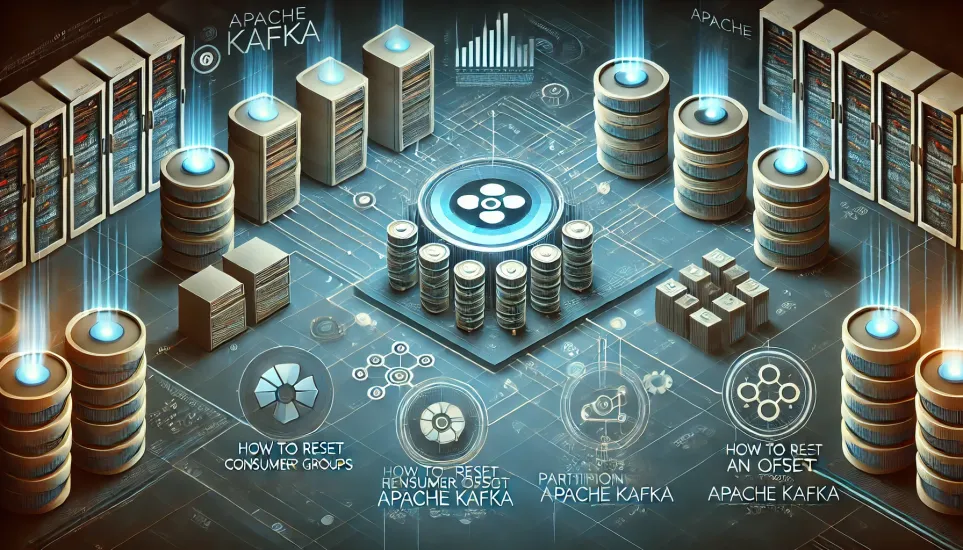Apache Kafka provides a robust and scalable messaging system that allows consumers to read messages from topics at specific offsets. Sometimes, you may need to reset a consumer group's offset—either to replay messages, skip messages, or troubleshoot consumption issues. For instance, if an application that processes real-time transactions fails and needs to recover lost data, resetting the offset ensures all events are replayed. Similarly, if a consumer starts lagging and processes outdated data, resetting the offset to the latest ensures only fresh messages are consumed. In this blog, we will explore various methods on how to reset offset, their use cases, and how to implement them effectively.
What is an Offset in Kafka?
An offset in Kafka is a unique identifier for messages within a partition. Each message in a partition is assigned an offset, which consumers use to track their reading position. Kafka does not automatically delete old messages based on offset but rather follows retention policies.
Why Reset an Offset?
There are several reasons to reset a consumer group’s offset:
- Replay messages: If a consumer misses processing messages due to failure, you may want to reset to an earlier offset to reprocess lost data.
- Skip bad data: If there’s corrupt or unnecessary data, resetting the offset forward helps in avoiding those messages.
- Debugging and testing: Developers might want to replay events for debugging purposes, ensuring that consumer logic behaves as expected.
- Reprocess historical data: Some applications, such as analytics or compliance audits, need to replay past messages for further analysis.
- New consumer joins a group: When a new consumer is added to a group, it might need to start consuming messages from the beginning or from the latest available offset to align with the group's behavior.
- Recover from an erroneous consumer state: If a consumer is stuck or consuming incorrectly due to an offset misconfiguration, resetting it to an appropriate value can help recover normal operations.
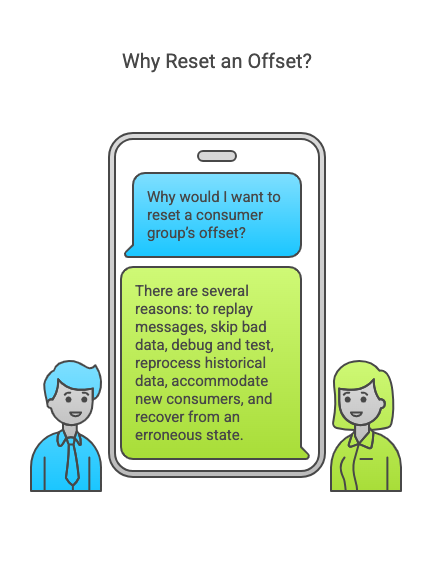
How to Reset Offset
Example 1: Resetting Offset to Earliest for a Consumer Group
Consider a scenario where an analytics system needs to reprocess all past data from a Kafka topic. You can reset the offset to the earliest:
kafka-consumer-groups.sh --bootstrap-server kafka-broker:9092 --group analytics-consumer --reset-offsets --to-earliest --executeAfter running this command, all consumers in the analytics-consumer group will start processing messages from the beginning.
Example 2: Resetting Offset to a Specific Timestamp
Imagine a payment processing system where you want to reprocess transactions from a specific point in time (e.g., UNIX timestamp 1697500000):
kafka-consumer-groups.sh --bootstrap-server kafka-broker:9092 --group payment-group --reset-offsets --to-timestamp 1697500000 --executeThis allows you to replay only the necessary data without processing outdated transactions.
Example 3: Resetting Offset for a Specific Partition
If a specific partition of a topic is causing issues due to incorrect data, you can reset only that partition's offset:
kafka-consumer-groups.sh --bootstrap-server kafka-broker:9092 --group user-events-group --reset-offsets --to-offset 100 --topic user-events --partition 2 --executeThis is useful when you need targeted debugging rather than resetting all partitions.
Available Options to Reset an Offset
Kafka provides several ways to reset consumer offsets:
1. Using Kafka CLI (kafka-consumer-groups.sh)
Kafka’s built-in CLI tool provides an easy way to reset offsets for a consumer group.
List Consumer Groups
kafka-consumer-groups.sh --bootstrap-server <BROKER> --listCheck Current Offsets
kafka-consumer-groups.sh --bootstrap-server <BROKER> --group <GROUP_NAME> --describeReset Offset to the Earliest (Replay Messages)
kafka-consumer-groups.sh --bootstrap-server <BROKER> --group <GROUP_NAME> --reset-offsets --to-earliest --executeReset Offset to the Latest (Skip Old Messages)
kafka-consumer-groups.sh --bootstrap-server <BROKER> --group <GROUP_NAME> --reset-offsets --to-latest --execute2. Using Kafka Consumer API
You can programmatically reset offsets using Kafka’s Consumer API.
Example: Seek to Earliest Offset
package main
import (
"fmt"
"time"
"github.com/confluentinc/confluent-kafka-go/kafka"
)
func main() {
config := &kafka.ConfigMap{
"bootstrap.servers": "localhost:9092",
"group.id": "my-group",
"auto.offset.reset": "earliest",
}
consumer, err := kafka.NewConsumer(config)
if err != nil {
panic(err)
}
defer consumer.Close()
consumer.Subscribe("my-topic", nil)
for {
msg, err := consumer.ReadMessage(time.Second * 10)
if err == nil {
fmt.Printf("Received message: %s\n", string(msg.Value))
}
}
}3. Using a Kafka Management Tool
Several Kafka management tools such as Confluent Control Center, and LinkedIn's Burrow provide graphical interfaces to reset consumer offsets. These tools make it easy to visualize consumer group status and perform offset resets with a few clicks.
FAQ
1. What happens if I reset the offset to an invalid position?
If you reset the offset to a position that doesn’t exist (e.g., a future offset), the consumer will fail to fetch messages. Ensure the offset value is within the valid range of stored messages.
2. Can I reset offsets dynamically for running consumers?
Yes, but running consumers need to be restarted or reconfigured to pick up the new offset settings. Alternatively, you can use Kafka’s Admin API to apply changes dynamically.
3. How do I ensure safe offset resets in production?
Always verify the current offsets before resetting. Use --dry-run mode in CLI tools before executing changes. Consider implementing offset tracking mechanisms to log reset actions.
4. Do offset resets affect message retention?
No, offset resets only change the consumer’s reading position. Kafka’s retention policy is independent of consumer offsets.
Conclusion
Resetting Kafka offsets is a crucial feature that allows consumers to replay messages, skip unwanted data, or recover from failures. The method you choose depends on the scenario—whether it’s a manual reset via CLI, programmatic reset via API, or Zookeeper manipulation for legacy systems.
By understanding these methods, you can effectively manage Kafka offsets and ensure optimal consumer behavior.