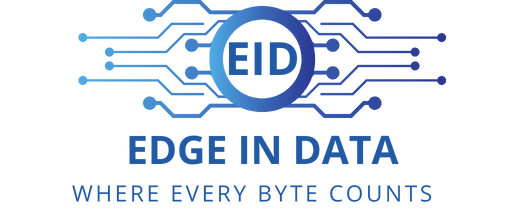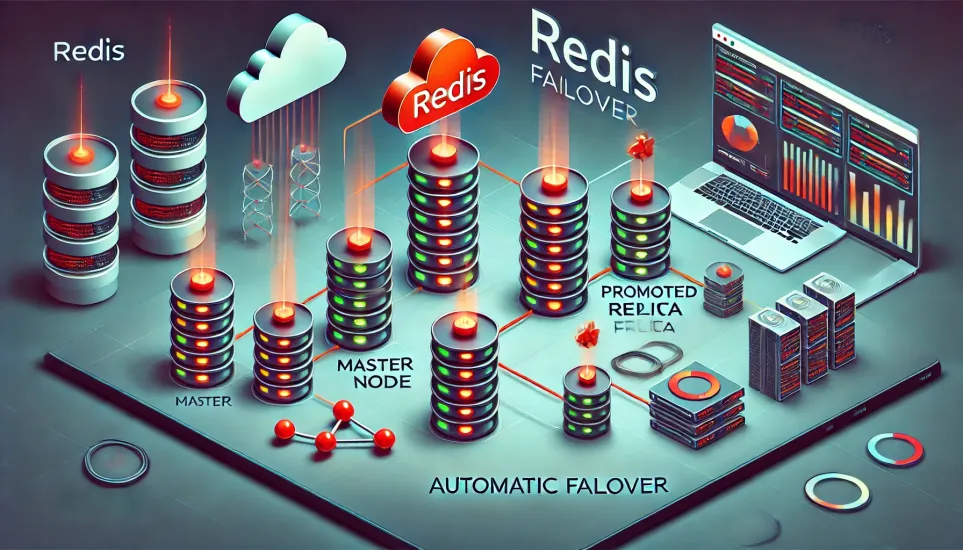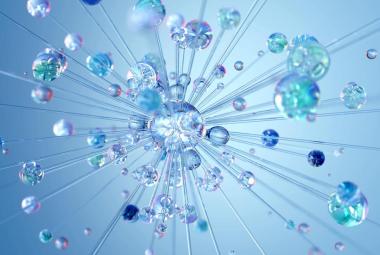How to Handle Redis Failover in Production is crucial for ensuring system reliability. Redis is a high-performance, in-memory data store widely used for caching, real-time analytics, and as a message broker. Its speed and efficiency make it a critical component of modern applications, ensuring quick access to data. However, like any distributed system, Redis can experience failures due to hardware crashes, network issues, or unexpected spikes in demand. If not handled correctly, these failures can lead to downtime and data loss, impacting business operations.
Ensuring high availability and resilience in a Redis deployment requires a robust failover strategy. By implementing the right techniques, such as automatic failover mechanisms, monitoring, and best practices, organizations can minimize disruptions and maintain seamless performance. In this article, we will explore various Redis failover strategies, real-world examples, and best practices for handling failures in a production environment effectively.
What is Redis Failover?
Redis failover is the process of automatically or manually transferring the Redis instance's role from a failed master node to a healthy replica node. This ensures continued availability and prevents data loss. Failovers can occur due to hardware failures, network issues, or unexpected crashes.
Common Causes of Redis Failures
- Node Failure: The Redis master node crashes due to hardware failure or high memory usage.
- Network Partitioning: Loss of connectivity between Redis nodes leading to an unresponsive cluster.
- High Load: Overloaded Redis nodes can slow down or stop responding.
- Misconfigurations: Incorrect settings in Redis configuration files leading to instability.
- Software Bugs: Bugs in Redis or dependencies causing unexpected crashes.
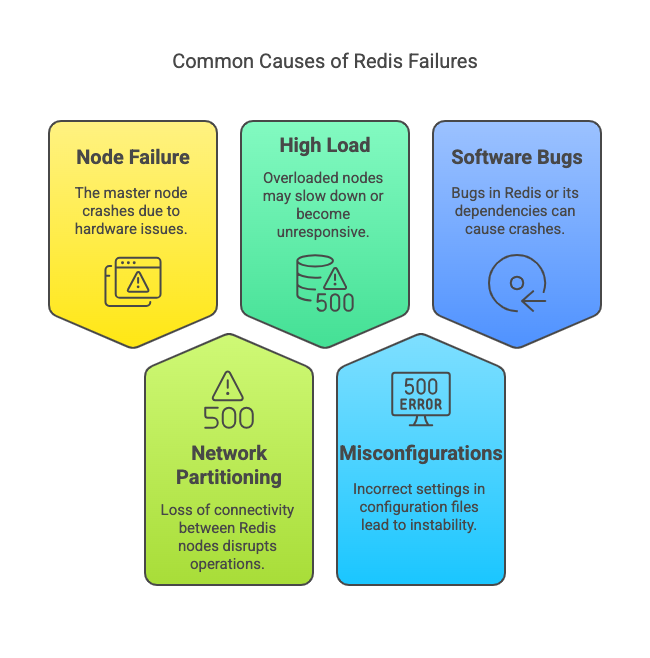
Strategies for Handling Redis Failover
There are multiple approaches to handling Redis failover scenarios effectively in a production environment. Below are the most commonly used strategies:
Using Redis Sentinel for Automatic Failover
Redis Sentinel is an official Redis feature designed to provide high availability and automatic failover. It monitors master and replica nodes, detecting failures and promoting a replica to master when needed.
How Redis Sentinel Works:
- Monitors Redis instances and detects failures.
- Elects a new master if the current master fails.
- Notifies client applications of the new master.
- Provides a self-healing system where applications can query Sentinel to discover the new master.
- Eliminates the need for manual intervention, reducing downtime.
- Supports high availability setups by ensuring multiple sentinels can work together to prevent false positives.
Cluster Mode for High Availability
Redis Cluster provides built-in failover by distributing data across multiple nodes. If a master node fails, one of its replicas automatically takes over.
Key Benefits of Redis Cluster:
- Automatic Failover: If a master node fails, Redis automatically promotes one of its replicas.
- Sharding Support: Data is distributed across multiple nodes, improving scalability.
- No Single Point of Failure: Even if one node fails, the system continues running with minimal disruption.
- Better Load Distribution: Multiple nodes share the workload, enhancing performance.
Using a Load Balancer with Redis Replicas
Load balancers such as HAProxy or Nginx can distribute traffic among multiple Redis instances, reducing the impact of failover.
How Load Balancers Help in Redis Failover:
- Traffic Distribution: Ensures requests are evenly distributed across available Redis replicas.
- Health Checks: Detects and redirects traffic away from unhealthy nodes.
- Seamless Failover: Automatically shifts requests to active nodes in case of failure.
Manual Failover with Redis Replica Promotion
In scenarios where automatic failover isn't desired, Redis replicas can be manually promoted to master.
Steps to Promote a Replica:
- Identify a healthy replica.
- Execute
SLAVEOF NO ONEon the replica to promote it as master. - Update configurations to ensure clients reconnect to the new master.
- Adjust firewall and security rules to ensure connectivity.
- Monitor the transition to confirm stability.
Monitoring and Alerting with Prometheus and Grafana
Effective monitoring is key to detecting failures before they impact production.
- Prometheus can collect Redis metrics and trigger alerts based on thresholds.
- Grafana provides real-time dashboards to visualize Redis performance.
- Datadog or PagerDuty can provide real-time alerts to DevOps teams for immediate action.
Ensuring Data Persistence with AOF and RDB Snapshots
Redis provides Append-Only File (AOF) and RDB snapshots to persist data in case of failures.
Benefits of Data Persistence:
- AOF (Append-Only File): Logs every write operation, ensuring durability.
- RDB Snapshots: Periodically saves the entire dataset for quick recovery.
- Hybrid Approach: Combining both AOF and RDB provides maximum data safety.
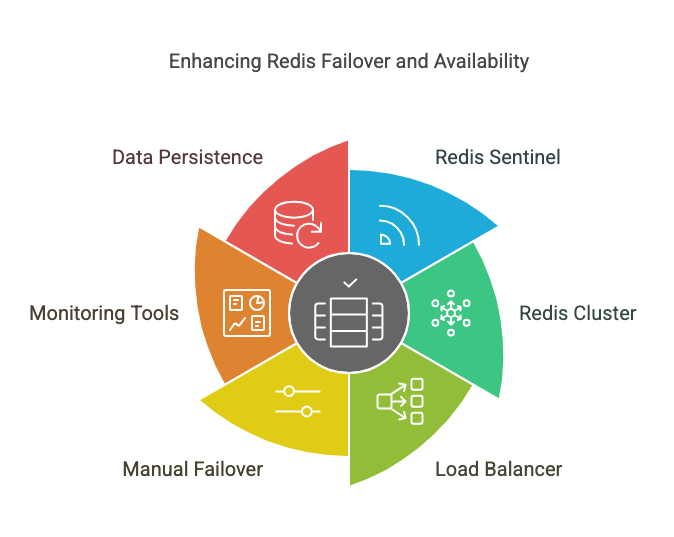
Real-World Failover Scenarios and Solutions
Scenario 1: Master Node Failure in Redis Sentinel Setup
Issue:
When the master node crashes, Redis clients lose connection to the primary data source, causing downtime and potential data inconsistency.
Solution:
Sentinel Monitoring: Redis Sentinel, which continuously monitors the master, detects the failure through periodic health checks.
Election of New Master: Sentinel votes among the available replicas and promotes one to become the new master.
Automatic Client Redirection: Clients that support Sentinel discovery automatically reconnect to the new master.
Updating Configuration: Sentinel updates its configuration to reflect the new master, ensuring continuity.
Example in Action:
Imagine an e-commerce platform using Redis for caching. If the master node hosting the product catalog cache crashes, Redis Sentinel automatically promotes a replica. Within seconds, the cache is restored without manual intervention, ensuring uninterrupted browsing for customers.
Scenario 2: Network Partitioning in a Redis Cluster
Issue:
Network partitions (split-brain scenarios) can isolate Redis nodes, leading to inconsistent data and potential downtime.
Solution:
Cluster Self-Healing: Redis Cluster uses Gossip Protocol to detect isolated nodes and adjust the cluster topology.
Failover for Unreachable Masters: If a master node becomes unreachable, a replica from another partition is promoted.
Reintegration: Once the network is restored, previously isolated nodes rejoin the cluster and resynchronize.
Example in Action:
A global ride-hailing service using Redis Cluster for driver location tracking encounters a temporary network outage. The cluster automatically detects unreachable nodes and shifts the workload to available replicas, preventing disruptions in ride allocations.
Scenario 3: High Memory Usage Leading to Crash
Issue:
Redis operates as an in-memory store, making it vulnerable to crashes when memory limits are exceeded.
Solution:
Memory Eviction Policies:
- allkeys-lru: Removes the least recently used keys when memory is full.
- volatile-lru: Removes least used keys with an expiration time.
Instance Upgrade: Adding more memory prevents frequent crashes.
Query Optimization: Reducing unnecessary data storage (e.g., avoiding large key values) optimizes performance.
Example in Action:
A news website using Redis for storing real-time trending topics faces high traffic during major events. Implementing allkeys-lru ensures that older, less relevant trends are removed dynamically, preventing the system from running out of memory.
Best Practices for Redis Failover in Production
- Always run Redis in a high-availability setup (Sentinel or Cluster mode).
- Use robust monitoring (Prometheus, Grafana, Datadog) to detect failures early.
- Optimize memory usage to prevent crashes (set maxmemory limits and eviction policies).
- Implement automated backups using AOF and RDB snapshots.
- Use a load balancer to distribute traffic across multiple nodes.
- Test failover scenarios regularly in a staging environment.
- Ensure proper client configurations to handle automatic master switches.
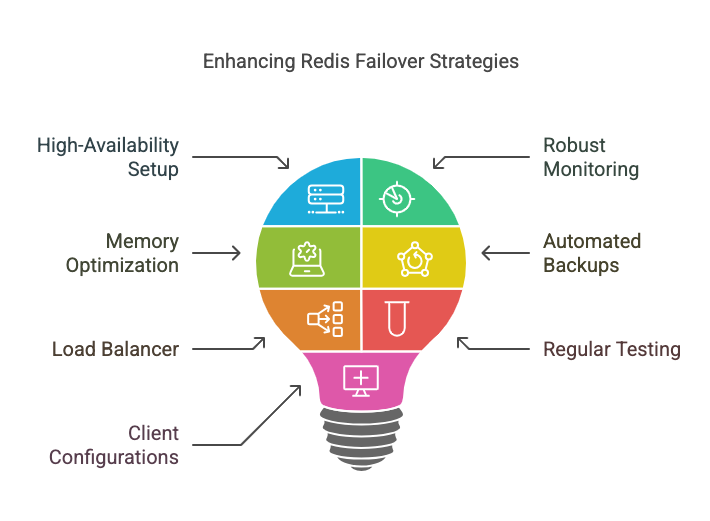
Conclusion
Handling Redis failover scenarios effectively in production is crucial for maintaining system reliability and performance. By leveraging Redis Sentinel, Cluster mode, load balancing, and robust monitoring, businesses can ensure minimal downtime and data integrity. Regular testing and optimizations further strengthen Redis deployments, making them resilient to failures.
Frequently Asked Questions (FAQs)
1. What is the difference between Redis Sentinel and Redis Cluster?
Redis Sentinel provides high availability and automatic failover, whereas Redis Cluster offers both high availability and data partitioning (sharding) across multiple nodes.
2. How long does Redis Sentinel take to detect a failure?
Redis Sentinel typically detects failures within a few seconds, depending on its down-after-milliseconds configuration setting.
3. Can Redis Cluster automatically recover from a network partition?
Yes, Redis Cluster can self-heal once connectivity is restored by electing a new master and resynchronizing replicas.
4. How do I ensure data persistence in Redis?
Enable both AOF and RDB persistence methods to maintain data integrity across restarts and failures.
5. Can I use Redis failover with cloud-managed services?
Yes, cloud providers like AWS ElastiCache, Azure Cache for Redis, and Google Memorystore offer built-in failover solutions.
6. What tools can I use to monitor Redis failover events?
Prometheus, Grafana, Datadog, and PagerDuty are commonly used to monitor and alert on Redis failover events.
7. How do I prevent excessive memory usage in Redis?
Set a maxmemory limit and use eviction policies like allkeys-lru to remove the least recently used keys when memory is full.
8. What happens if all Redis replicas fail?
If all replicas fail, the master continues serving requests until it fails as well. A backup recovery plan is essential for disaster scenarios.
9. How often should I test Redis failover mechanisms?
Regularly test failover scenarios in a staging environment to ensure your system handles failures correctly.
10. Can Redis handle multiple masters at the same time?
No, Redis follows a single-master model. However, Redis Cluster can distribute data across multiple masters for scalability.